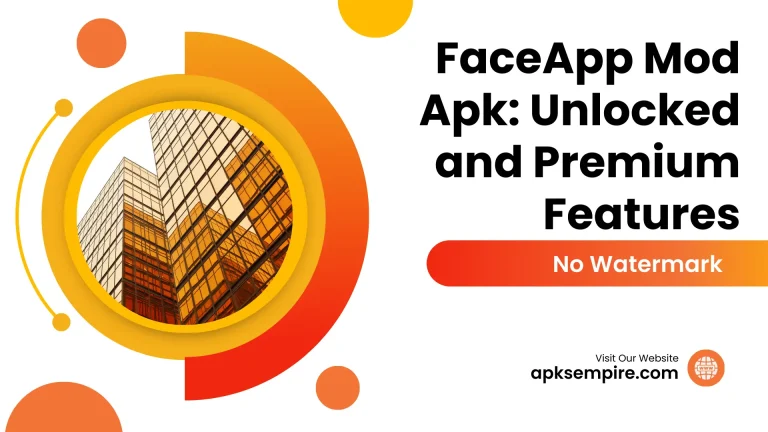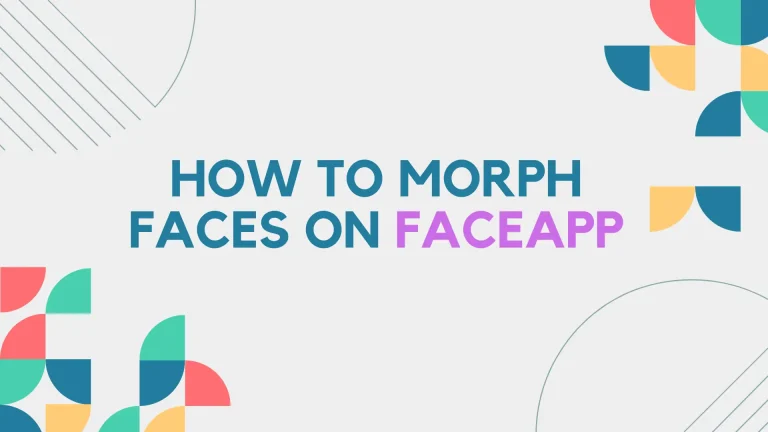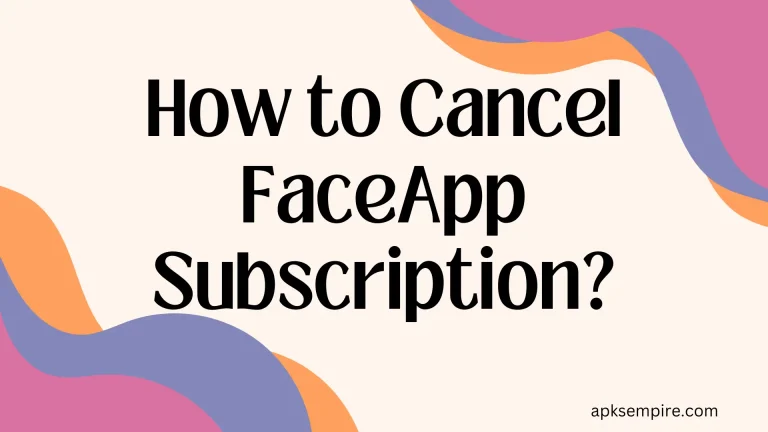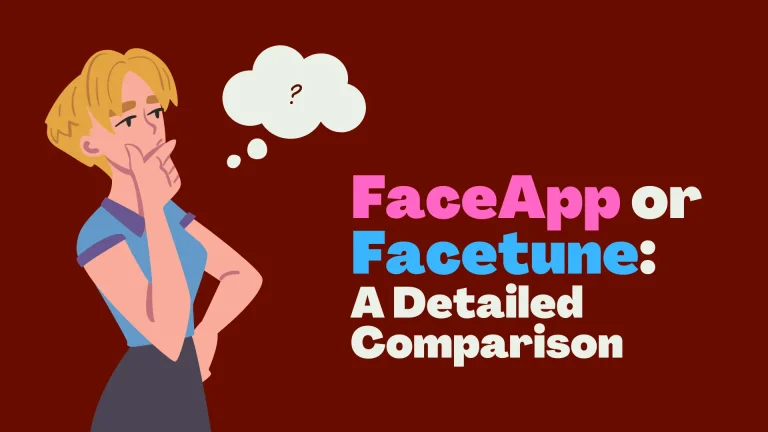How to Cancel FaceApp Trial Version
FaceApp offers various features that allow users to change and enhance their photos in creative ways. Moreover, this app continuously introduces new features and improvements to enhance user experience. Most of the time FaceApp offers a free trial version to use premium features. After activating the free trial, people usually don’t know how to cancel the trial version and avoid getting charged.
Here are the following steps to cancel your FaceApp trial subscription.
For iOS (Apple App Store):
- Open Settings: First you should tap on the “Settings” app on your iOS device’s home screen.
- Tap on Your Name: Now scroll down and tap on your name at the top of the Settings menu.
- Select Subscriptions: In the Apple ID menu, select “Subscriptions.” This will display a list of all your active subscriptions that you have already subscribed.
- Find FaceApp Subscription: Now, the next step is to look for FaceApp in the list of active subscriptions and tap on it.
- Cancel Subscription: Tap on “Cancel Subscription.” You may need to scroll down to find this option.
- Confirm Cancellation: Follow the on-screen instructions to confirm the cancellation of your FaceApp subscription. You may need to select a reason for cancelling.
- Verify Cancellation: After confirming the cancellation, you should receive a confirmation message which shows that your subscription has been cancelled. You’ll still have access to premium features until the end of the current billing cycle.
For Android (Google Play Store):
- Open Google Play Store: First you have to tap on the “Google Play Store” app on your Android device’s home screen.
- Open Menu: After opening Google Play Store, tap on the menu icon (usually three horizontal lines) in the top-left corner of the screen to open the side menu.
- Select Subscriptions: Now, in the side menu, select “Subscriptions.” This will display a list of all your active subscriptions that you have already subscribed.
- Find FaceApp Subscription: Scroll through the list of subscriptions to find FaceApp, then tap on it.
- Cancel Subscription: Tap on “Cancel Subscription.” You may be asked to confirm your decision.
- Confirm Cancellation: Follow the on-screen instructions to confirm the cancellation of your FaceApp subscription.
- Verify Cancellation: After confirming the cancellation, you should receive a confirmation message which shows that your subscription has been cancelled. You’ll still have access to premium features until the end of the current billing cycle.
Following these steps should help you cancel your FaceApp trial subscription successfully. If you encounter any issues or have trouble finding the subscription settings, you can also reach out to FaceApp’s customer support for assistance.
If you want to enjoy more premium features of FaceApp mod Apk then download this app.